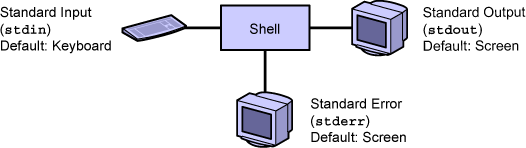stdin/stderr/stdout
The shell
- reads the command input from the keyboard
- writes the command output to the screen,
- it writes errors on screen too.
File descriptors
| Number | Abbreviation | Definition |
|---|---|---|
| 0 | stdin | Standard command input |
| 1 | stdout | Standard command output |
| 2 | stderr | Standard command error |
All commands that process file content read from the standard input and write to the standard output.
File descriptor (example)
The following example shows the standard input (bold text) and the standard output (plain text) for the cat command.
$ cat (Read from stdin)First line (Read from stdin)First line (Write to stdout)What's going on? (Read from stdin)What's going on? (Write to stdout)Control-d (Read from stdin)
The cat command takes the standard input from the keyboard and sends the standard output to the terminal window.
redirection
You can modify the default action of the standard input, standard output, and standard error within the shell by redirecting stdin, stdout, and stderr.
Redirecting Standard Input
<) charactercommand < filename
exrecises:
Redirecting Standard Output
command > filename
redirect the standard output in to a file named filename
Warning
If the file in which we redirect the stdout already exist, the file will be erased.
exercise:
- use squizz program to transform the sequence file ~/DataBio/Sequences/Nucleique/qr1.gb from genbank format into fasta format
Redirecting Standard Output
Instead to erase the file, we can append the stdout at the end of the file,
using >>.
exercises:
- il2_human (~/DataBio/Sequences/Proteique/il2_human.sp)
- il2_mouse (~/DataBio/Sequences/Proteique/il2_mouse.sp)
- il2_rabit (~/DataBio/Sequences/Proteique/il2_rabit.sp)
- il2_rat (~/DataBio/Sequences/Proteique/il2_rat.sp)
- il2_sheep (~/DataBio/Sequences/Proteique/il2_sheep.sp)
Redirecting Standard Error
- To redirect the stderr, we have to name explicetly
the file descriptor to redirect
2>. - we can use
2>>to append to a file.
quizz
- how to redirect stdout and stderr in same file?
squizz -c FASTA qn1.gb > qn1.fa 2>&1Warning
2>&1 there is no spaces between >and &1
The chain command
command_1 | command_2who | wc -l
35
who is connected?
who | cut -f 1 -d ' '| sort | uniq
is
bneronis connected?who | grep bneron
How do I run several commands in Sequence or all at once?
; (semi colon).exercise:
~/DataBio/Sequences/Nucleique/qr1.gde in fasta formatqr1.faQR1.FA file- squizz -c FASTA ~/DataBio/Sequences/Nucleique/qr1.gde > qr1.fa ; tr 'acgt' 'ACGT' < qr1.fa > QR1.FA
limitation
squizz -c FASTA qr1.gd > qr1.fa ; tr 'acgt' 'ACGT' < qr1.fa > QR1.FA
squizz -c FASTA qr1.gd > qr1.fa ; blastall -p blastp -d sp -i qr1.fawhat does mean finish correctly?
return values / exit status
when a program finish it return value:
- 0 for success.
- non zero for failure.
echo $? allow to know the return value of the last command.
; chain commands whatever is the return value
chain commands
command1 && command2
command2 will be executed if and only if command1 returned zero exit status.
Warning
The exit status depends how the developer implement programs. Sometimes the developer does not follow the convention. So it's not possible to chain correctly those programs.